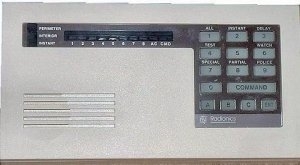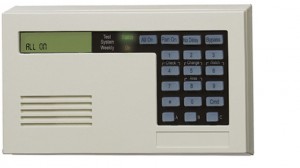Arming & Silencing Alarms
Need help…
- Silencing a beeping alarm panel?
- Resetting your fire alarm?
- Bypassing a protected area?
- Operating your Denalect Alarm system?
Here’s how-to information on five of our most popular alarm panels:
Optex Morse MDC
Turning ON the Alarm
1. Close doors and windows. Display should read SYSTEM READY / ZONES NORMAL. If not, see “Bypassing a Zone” (below).
2. Enter your Code. If leaving, press ARM. If staying, press AUX-ARM.
3. The display will show SYSTEM ARMING EXIT NOW
You have 40 seconds to exit via an Entry/Exit Door.
Turning OFF the Alarm
If the system is on when you enter, the keypad’s buzzer will sound. You have 40 seconds to enter your Code.
1. Enter your Code.
Red light will turn green.
Bypassing a Zone
When arming your system, you can bypass an open zone (i.e. like a door or window) on the keypad.
1. Enter your Code.
2. Press SCAN to see the name of the open zone or zone number.
3. Press BYPASS to bypass that zone or go close the door or window. Repeat SCAN and BYPASS for all open zones.
4. When finished, press CLEAR, then ARM or AUX-ARM to start arming the system.
If the BELL is Ringing
1. Enter your Code and press CLEAR.
2. Wait 30 seconds, then call Denalect Alarm at 925-935-2680.
Power Failure or System Trouble
The keypad will beep.
1. Display will show AC Failure.
2. Enter your Code.
3. Press RESET.
Silencing & Resetting the Fire Alarm
When there is a fire, the bell rings intermittently.
When there is a burglary, the bell rings steadily.
1. Enter in your Code, this will silence the bell.
2. Before resetting the smoke detectors, check each one and note which one(s) have a steady red light on. Our service technician will need this information.
3. Enter your code then press RESET to reset the smoke detectors.
DO NOT reset the fire alarm unless you are sure there is no fire.
If there’s still smoke, the alarm will not reset. Call Denalect at 925-935-2680.
Radionics 2212 LCD
Turning ON the Alarm
1. Close doors and windows. If secure, keypad displays SYSTEM READY. If not, see “Bypassing a Zone” (below).
2. If leaving, Press 9. If staying, Press 0.
3. Enter your Code. Bypass any zone here.
You have 40 seconds to exit.
Turning OFF the Alarm
If the system is on when you enter, the keypad’s buzzer will sound. You have 40 seconds to enter your Code.
1. Enter your Code.
The ON lamp will go out
Bypassing a Zone
When arming the system, if a zone (i.e. a door or window) is open, you can bypass that zone on the keypad.
1. Press the asterisk (*) button.
2. Press the zone number.
3. Press asterisk (*) again.
Power Failure or System Trouble
An on-off warble tone will sound. The display will show Press 4 to View.
1. Press 4.
2. The display will tell you what the issue is.
3. Press CLEAR to silence.
4. Call Denalect Alarm at 925-935-2680. If AC power failure, wait 15 minutes to call.
Silencing & Reseting the Fire Alarm
1. Enter your Code to silence the bell.
2. Check each smoke detector to see which one(s) have a lamp on. Also check the heat sensors.
3. Press 3.
4. Enter your Code to reset the system.
Reset will take 20 seconds.
If the BELL is Ringing
1. Enter your Code.
2. Wait 30 seconds, then call Denalect Alarm at 925-935-2680.
Programming User Codes
1. Press the 6 button.
2. Enter the Master Code.
3. Press 0.
4. Enter the user number of the Code you want to program. 1–6 (8 for the Duress Code).
5. Enter the new Code.
6. Enter the Code again.
7. Press CLEAR twice.
8. Test the new Code.
Radionics 2212 LED
Turning ON The Alarm
1. Close doors and windows. If any zone lamps are blinking, see “Bypassing a Zone” (below).
2. If leaving, Press 9. If staying, Press 0
3. Enter your Code.
4. Bypass any open zones here.
You have 40 seconds to exit. The ON lamp will blink.
Turning OFF The Alarm
If the system is on when you enter, the keypad’s buzzer will sound.
1. Enter your Code.
The ON lamp will go out.
Bypassing a Zone
When arming the system, if a zone lamp blinks showing a zone is open (i.e. a door or window), you can bypass that zone using the keypad.
1. Press the zone number button.
Power Failure or System Trouble
An on-off warble tone will sound. The OK lamp will blink.
1. Press 4.
2. The lighted zone lamp means:
* Zone 1, 2 = Zone trouble
* Zone 3 = AC power failure
* Zone 4, 5 = Phone line or other trouble
3. Press CLEAR to silence.
4. Call Denalect Alarm at 925-935-2680. If AC power failure, wait 15 minutes before you call.
Silencing & Resetting the Fire Alarm
1. Enter your Code to silence the bell.
2. Check each smoke detector to see which one(s) have a lamp on. Also check the heat sensors.
3. Press 3.
4. Enter your Code to reset the system.
Reset will take 20 seconds.
If the BELL is Ringing
1. Enter your Code.
2. Wait 30 seconds, then call Denalect Alarm at 925-935-2680.
Programming User Codes
1. Press the 6 button.
2. Enter the Master Code.
3. Press 0.
4. Enter the user number of the Code you want to program. 1–6 (8 for the Duress Code).
5. Enter the new Code.
6. Enter the Code again.
7. Press CLEAR twice.
8. Test the new Code.
Radionics 4112
Turning ON the Alarm
1. Close doors and windows. All zone lamps should be out. If any zone lamps are lit, see “Bypassing a Zone” (below).
2. If leaving, press Command 1. If staying, press Command 3.
You have 40 seconds to exit.
Turning OFF the Alarm
If the system is on when you enter, the keypad’s buzzer will sound.
1. Enter Code.
2. Press Enter.
The perimeter and interior/instant lamps will go out.
Bypassing a Zone
When arming the system, if a zone lamp (i.e. a door or window) is lit you can bypass that zone.
1. Press Command 8.
This will arm your system and any open zones. Interior zones will also be bypassed.
Power Failure or System Trouble
An on-off warble tone will sound.
1. Press Command 4.
2. A lit AC lamp means system is normal.
3. A blinking AC lamp means your system is operating on the backup battery.
4. Call Denalect Alarm at 925-935-2680. In the case of AC power failure, wait 15 minutes to call.
If the BELL is Ringing
1. Enter your Code.
2. Press Enter
3. Wait 30 seconds, then call Denalect Alarm at 925-935-2680.
Silencing & Reseting the Fire Alarm
1. Enter your Code
2. Press the Enter Button to silence bell.
3. Check each smoke detector to see which one(s) have a lamp on.
4. Press Command 47.
The reset will take 20 seconds.
Programming User Codes
1. Enter Command 5.
2. Enter the Code that you would like to change.
3. Enter the new Code, keeping the same FIRST digit as the old Code.
4. Enter the new Code again.
Bosch 4412/6412
Turning ON the Alarm
1. Close doors and windows. If secure, keypad displays SYSTEM READY, OK FOR ALL ON. If not, see “Bypassing a Zone” (below).
2. If leaving, press ALL ON. If staying, press PART ON.
3. Enter your Code.
You have 40 seconds to exit.
Turning OFF the Alarm
If the system is on when you enter, the keypad’s buzzer will sound.
1. Enter your Code.
The ON lamp will go out.
Bypassing a Zone
When arming the system, you can bypass a zone (i.e. a door or window) on the keypad.
1. Press the zone’s number button.
2. Press the asterisk (*) button.
This will arm your system as well as any open zones.
Power Failure or System Trouble
An on-off warble tone will sound and the display will read PRESS CMD 4 TO VIEW.
1. Press CMD 4.
2. The display will tell you what the issue is.
3. Call Denalect Alarm at 925-935-2680. In case of AC power failure, wait 15 minutes to call.
If the BELL is Ringing
1. Enter your Code.
2. Wait 30 seconds, then call Denalect Alarm at 925-935-2680.
Silencing & Resetting the Fire Alarm
1. Enter your Code.
2. Check each smoke detector to see which one(s) have lit lamps.
3. Press Command 47.
The reset will take 20 seconds.
Programming User Codes
1. Press CMD 56.
2. Enter the Master Code.
3. Press 1.
4. Enter the user number of the Code you want to program, 1-30, followed by the asterisk (*). (31 for Duress Code).
5. Enter the new Code.
6. Enter the Code again.
7. Press CMD to exit.
8. Test the new Code.