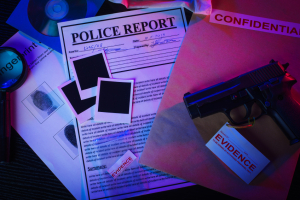For remote access to your security system, the Bosch Remote Security Control is one of the best that we at Denalect Alarm have found.
This is because Bosch’s system works directly with our Central Station instead of interacting with some third party provider on the East Coast, giving you even more peace of mind that your home or office is secure no matter where you are.

Bosch’s remote access features include:
- Arm and disarm your security system from your smart phone or tablet (must be running iOS4 or Android OS 2.3 or greater).
- Grant temporary or permanent access rights to other users. Choose what privileges they have and how long they will have access to your system.
- Access real-time security systems status.
- View active alarm and trouble conditions in the event memory log.
Some features to look for in the future:
- Watch live video from your system remotely if you have Bosch IP cameras.
- Lock or unlock exterior doors as well as turn off or on any other elements connected to your system such as thermostats, lights, and garage doors.
Once your system is set up for remote access, Denalect will give you a unique security certificate and PIN to enter into the Bosch Remote Security Control app. This will allow you to control your home or office’s security system from your device. Note: This remote access system is for customers who have Bosch’s B Series Internet Ready Alarm Control Panel. Each person that wants remote access will need their own certificate and PIN. On the off chance your device is lost or stolen, give us a call ASAP so we can disable it from connecting to your alarm system.
For more information on remote access and your system or to get a free estimate, give us a call at (925) 932-2211 or (800) 273-2680.